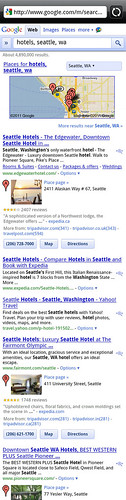I was writing an article this week for my upcoming Locals Only column at Search Engine Land (“Google Instant Provides A Hint For Local & Mobile Optimization“), and I experienced the mildly flummoxing issue of being unable to take screen grabs from my Android phone (I use an HTC Thunderbolt ‘droid) to use as examples in the article. I followed the instructions found on a few webpages and forums which described how to go about it in a seemingly-straightforward manner, but after following their instructions, I seemed to keep getting an error where the software (called “DDMS”) just kept closing right after launch. It would start opening a window which would just blink closed immediately. Galling.
I discovered what the solution to the problem was, so I thought I’d share it here. I saw a number of people on other forums and sites which described the same exact issue where the Android software would seem to crash on launch, mystifying them. No one seemed to post any solutions.
Getting screencaps from your Android cellphone would seem to be something very easy to accomplish, but it’s an ellusive function. There are Android apps which provide this functionality, but they require you to have root admin access on your phone. Rooting your phone shouldn’t be necessary, just to get a screengrab! While I’m confident I could do this without breaking my phone’s core functionality, it apparently negates warranty and goes against the phone’s terms and conditions.
The solution most sites list requires that you load the Android developer toolkit, or “SDK”, which is used by those who want to program apps for Droid phones. As part of the development kit, there are a couple of ways to obtain screengrabs (App pages in the Marketplace often show a few representative screen grabs of the app interfaces, so developers would naturally need to be able to obtain the screen caps without having to photograph their phones separately.) (more…)