 Just a few months ago, Google added a content sharing feature for the Google Toobar. The new button surprisingly promotes usage of a few services which are competitive of Google, indicated that Google is aware that they have sufficient numbers of devoted followers to merit inclusion. Content sharing activities are one hallmark of Web 2.0 characteristics, and Google’s addition of this feature which facilitates bookmarking/favoriting, voting, and sharing activities indicates that it’s important enough that marketers need to pay attention to it in their promotion strategies.
Just a few months ago, Google added a content sharing feature for the Google Toobar. The new button surprisingly promotes usage of a few services which are competitive of Google, indicated that Google is aware that they have sufficient numbers of devoted followers to merit inclusion. Content sharing activities are one hallmark of Web 2.0 characteristics, and Google’s addition of this feature which facilitates bookmarking/favoriting, voting, and sharing activities indicates that it’s important enough that marketers need to pay attention to it in their promotion strategies.
You’re probably already familiar with sharing utilities which are frequently embedded on webpages, particularly on news articles and blog posts. Some sites provide useful tools such as clickable icons allowing pages to be saved/bookmarked/favorited on popular social media sites, and there’s even a few third-party sites such as ShareThis which provide dynamic interfaces to rollup all sharing utilities within a single, clickable interface.
Quite a few marketers I’ve worked with on top etailer sites (a number of which are Internet Retailer 500 sites) have played with the notion of offering sharing utilities like this on their sites. Their question typically is: while the benefit provided by this feature make it worthwhile to add it onto our pages? While there may be tons of room for adding a simple “share” button on their pages, there’s a benefit to keeping pages very simple and streamlined. Addition of more and more icons to webpages can eventually have a negative impact since clutter adds to distraction and erodes usability, and providing links which may distract users from focusing upon core activities may result in reduced conversions.
Another question marketers might have at this point is, “if Google Toolbar now has the sharing feature, should I add it to my pages, too, or is that needlessly repetitive?”
I’ve had the opportunity to test this out on some of the top retail websites which enjoy hundreds of thousands of PageViews and thousands of transactions per month. Here are my recommendations if you’re thinking of adding sharing options to your site:
- Some users may notice and use the Share button in Google Toolbar, but the adoption rate for the toolbar is still relatively low — more consumers will not have it versus those who do. So, for the appropriate content which merits sharing activity, you still should include the sharing feature on the webpage.
- Only a small percentage of online product catalog pages are good candidates for addition of a “Share” button. In a majority of cases, people merely buy or leave a product page, and those individuals are not interested in “sharing” activities. Consider carefully if your products lend themselves to sharing activity. Products which work well for this are things which are visually interesting, fun or unusual, or which may involve some major life event planning such as Weddings, Parties, Bridal or Baby Showers, Anniversaries, etc — where people may wish to show others the product before buying.
- For retail product pages which wouldn’t lend themselves to having a “share” button, it still might make sense to enable consumers to save links to the product into their personal account on your site for them to review again later. Gift wish lists might also be indicated for these sites as well as for sites where sharing does make sense.
- Blog posts and articles are good candidates for sharing, so include the utilities on these types of pages.
- Photos, videos, and online games have a higher chance of being shared, so include sharing features on these pages.
- Consider carefully if you want to use a third-party service like ShareThis, or if you want to keep the utility and delivery completely in-house. An upside to using the external service is that they may provide analytics in relation to their clicks, as ShareThis does.
It’s also interesting to note which sharing/voting services Google chose to include in their Share interface, since this indicates that Google considered their usage to be substantial enough to qualify. Ones which particularly caught my eye included: Facebook, Twitter, Delicious (which is owned by Yahoo!), Digg, Reddit, and StumbleUpon.
One other tidbit I find interesting about the Google Toolbar addition — the Share button sports the Open Share Icon which was created by Shareaholic, who also created SexyBookmarks, a sharing plugin for WordPress. The Open Share Icon is 100% open (public domain), and free for anyone to use.
Finally, one last aspect about Sharing activities — marketers often ask themselves of what actual, material benefit is this going to provide in terms of online marketing?
From an SEO perspective, the benefit appears fairly marginal in most cases. Most of the bookmarking/favoriting services have websites where your site’s links will appear on pages indexed by search engines, but the links are Nofollowed, meaning PageRank may not transer. So, the SEO benefit may be marginal-to-nil.
However, I believe the bookmarking in sharing services is still beneficial, since Google might still choose to associate the link’s keywords with the webpage, and for some heavily-used services like Delicious and Digg, Google and other search engines might choose to use PageRank signal regardless of the Nofollowed links, if they see a lot of valuable information on the bookmarking site, or if they can use other site factors to throw away obvious spam links (for instance, bookmarks might not be considered worthwhile unless a number of the site’s users bookmarked them, or bookmarks created by users with few-to-no friends might be discounted.
It’s my observation that using Sharing services with sites that have very low PageRank and few external links has a bigger impact on rankings than using Sharing services with already well-established websites that have a healthy portfolio of links.
Regardless of either case and whether the links truly pass PageRank value, these links can provide ongoing value because of the users already within those sites. The Sharing tools allow you to achieve a little more distribution amongst a handful of channels where you may have had no presence previously. Each new page which appears in these social media channels provides you with an extra opportunity of being discovered by consumers, helping you to grow your market share for the longterm.
Tags: bookmarking, content sharing, favoriting, Google Toolbar, sharing services, social bookmarking, Social Media, web 2.0
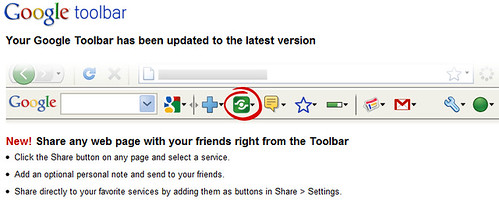
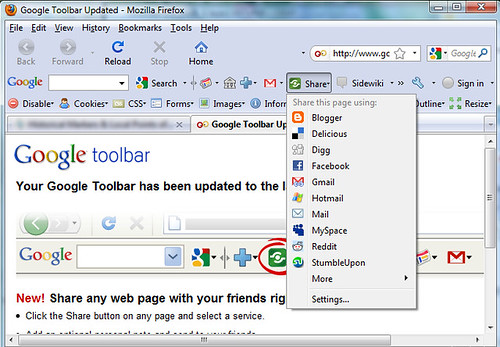



 ShareThis
ShareThis
What I find insanely annoying is that after disabling the SHARE button, it tends to spontaneously turn itself back on. I am on the verge of un-installing the google toolbar completely unless I can find some way to stop that happening.