I’ve often mentioned how Google Maps/Places has used distance from city centroids as a major ranking factor. Indeed, Google still mentions how distance is a local ranking factor (most recently they stated this in a LatLong blog post on how local search ranking works).
However, there is some compelling evidence to show that they’ve become more sophisticated than they were earlier after Google Maps was born. I believe they’re increasingly using city and ZIP code region outlines when determining the local relevancy for businesses.
First of all, Google’s introduction of Service Areas this past year demonstrates very obviously that they’re incorporating city and ZIP region outlines with local business data. In addition to being able to specify the more traditional radius from a centroid, the tools within Google Places allow you to specify specific cities and ZIP codes as service areas, and their map indicates a rough polygon outline of selected regions. David Mihm first pointed this out to me last year, and you can see it for this example of a business which offers service to the Fort Worth area:
You can also get a business’s service area to show up outside of the Google Places administrative interfaces, in the Map interface itself, by clicking on “Show service area”:
The very fact that Google has taken pains to know the shapes of local areas should be significant in of itself.
However, more compelling evidence of how Google could be using the city outlines in determining locality and proximity of businesses for search results rankings may be found by conducting searches upon cities with more oddly-shaped outline polygons.
In dense metropolitan areas, there may be some relatively evenly-distributed businesses within and surrounding cities which have borders abutting one another. If Google was using mere radial distance from city centroids, you could expect businesses which are closest to the centerpoint to show up more frequently. Also, the distributions might be clustered more evenly within a circular or square area. However, if city or ZIP outline polygons are used more as the locality determining factor, you could expect the distribution of results to reflect the city shapes more.
A good test case to use may be Scottsdale, Arizona, which has a distinctively tall, thin, roughly-rectangular border, and is located within the greater Phoenix area. When conducting some test searches such as for “Italian Restaurants” in Scottsdale, you’ll find that map search results may often reflect the tall, thin polygon shape of the city:
This is probably one of the methods which Google Maps/Place Search has used to reduce the past over-emphasis of centroid proximity for which some of us once criticized them. The shift to include more businesses which are not necessarily smack in the centerpoint of major metro areas was a good change.
For local search marketers, what is the takeaway from this shift?
For one thing, our tongue-in-cheek past advice that businesses could consider moving closer to their city centers no longer applies.
More seriously, you may want to examine the polygon shapes that Google is using for your city, and understand where your business is located within them. If your business is located near an edge of your city’s outline, I see some potential that businesses could get pinpointed outside the polygon area, particularly for more oddly-shaped cities. Google’s outline polygons are simplified, and do not appear to follow city border lines precisely. I know of cities that have remote sections sort of gerrymandered in by extending legs of the border outside of the main city cluster. Businesses located in such segments could get lopped-off by Google’s simplified polygons, resulting in them being considered less relevant to the local searches.
If you were a local business falling outside of an edge, I think the action to mitigate the problem would be to select service areas in Google in order to cover the main area you wish to target.
There are also some very bad effects being introduced by Google attempting to automatically generate service areas for some businesses. In this example below, a Dallas lawn care company’s service area seems to’ve been automatically created by Google, but it is restricted to only a few neighborhoods — across town from where the company is actually located. I find it hard to believe that the company only mows lawns in those neighborhoods shown in the service area polygon:
As you can see from the information popup over the map, Google has taken some snippets of info from Angie’s List, such as “Area served”. It appears likely that Google used that 3rd-party data to base the service area polygon upon. The listing is not claimed by the business owner according to their Place page. Unfortunately, I suspect that Google only took a portion of the service areas from Angie’s List instead of the entire content — possibly resulting in the service area only reflecting a fraction of the actual area where the company may provide work.
If a business has been mistakenly assigned a service area like in this example, I believe the solution would be to claim your listing in Google Places and correct the service area.
There may also be additional data that Google could incorporate in helping them determine relative popularities of areas within cities. For instance using the data for generating population density heat maps would show Google where people are more focused — and those are areas where people are generally more interested in frequenting businesses.
There’s not a whole lot that businesses can do in influencing their locations in order to achieve higher rankings. The old credo, “location, location, location,” is still very much in force today. However, being aware of whether your business must struggle with falling on the right side of borderlines in edge cases, or if Google has improperly assessed your service areas could enable you to correct mistakes which would otherwise lead to you being edged-out in search rankings.
This is yet another example of how Local SEO is actually more complex than conventional SEO. There are more variables involved, and the methods by which they are applied can be more intricately involved.
Tags: area polygons, city centroids, city outlines, Google Places, map borders, service areas
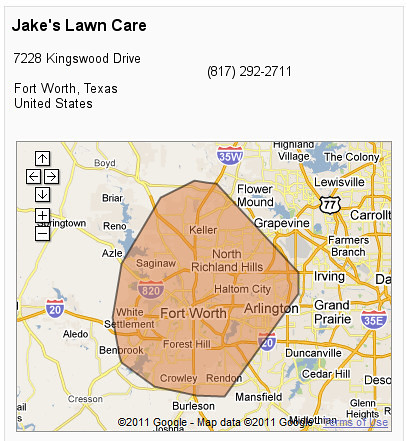
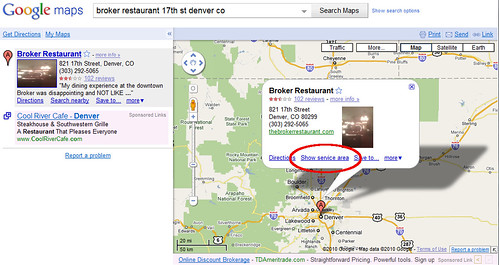
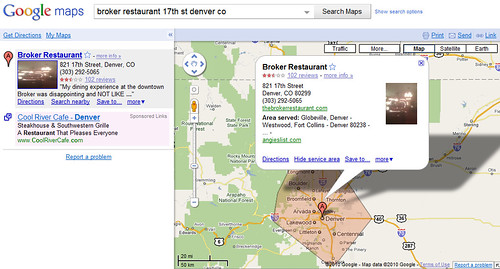
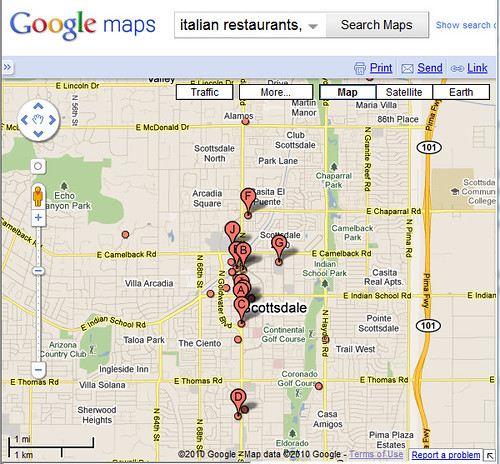
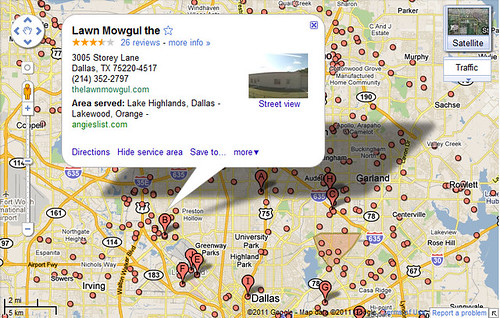



 ShareThis
ShareThis
[…] use similar user data in calculating personalized local search results and in figuring out the relative popularities of places within cities and neighborhoods. Google’s geolocation data for users is increasing and improving […]
I know paid campaigns don’t have any correlation to organic, but I have found the over emphasis on zip code + keyword (ex: electrician 98115, doctor 98105) in some of the keyword suggestions from Google Boost campaigns very odd. Google has a tremendous amount of data on actual searches but apparently no one was looking at it when they developed some of the keyword sets for the Google Boost campaigns. Time and time again I see a Boost campaign that has a huge folder of zip code related keywords with absolutely zero impressions, or very close to, let alone clicks. I know that the keyword sets are set-up programmatically, but why put such an emphasis on zip code if the data clearly supports there being no traffic to zip code searches? The only thing I can think of is that maybe the keyword sets were designed by the local folks who think in terms of zip codes and how they define local territories all the time and not PPC folks who think about what terms customers are searching for.
God, I am sooo confused by all this!
I clean roofs in Tampa, but I live 10 miles away in Brandon Florida. Most of my competitors simply made up a central Tampa address, and so did i.
But I think Google caught all of us, and our listings no longer are showing up.
Should I claim my place page with my REAL address on it ?
[…] one is a bit beyond my pay-grade I’ll stick with focusing on the things that I can change – Google’s implemented a city-center algorithm? I’m on it. Places doesn’t support that location? Lets break out […]
Google change the local listing on a daily basis, it’s so hard to try and follow the changes, especially now that the local pages are together with Google plus